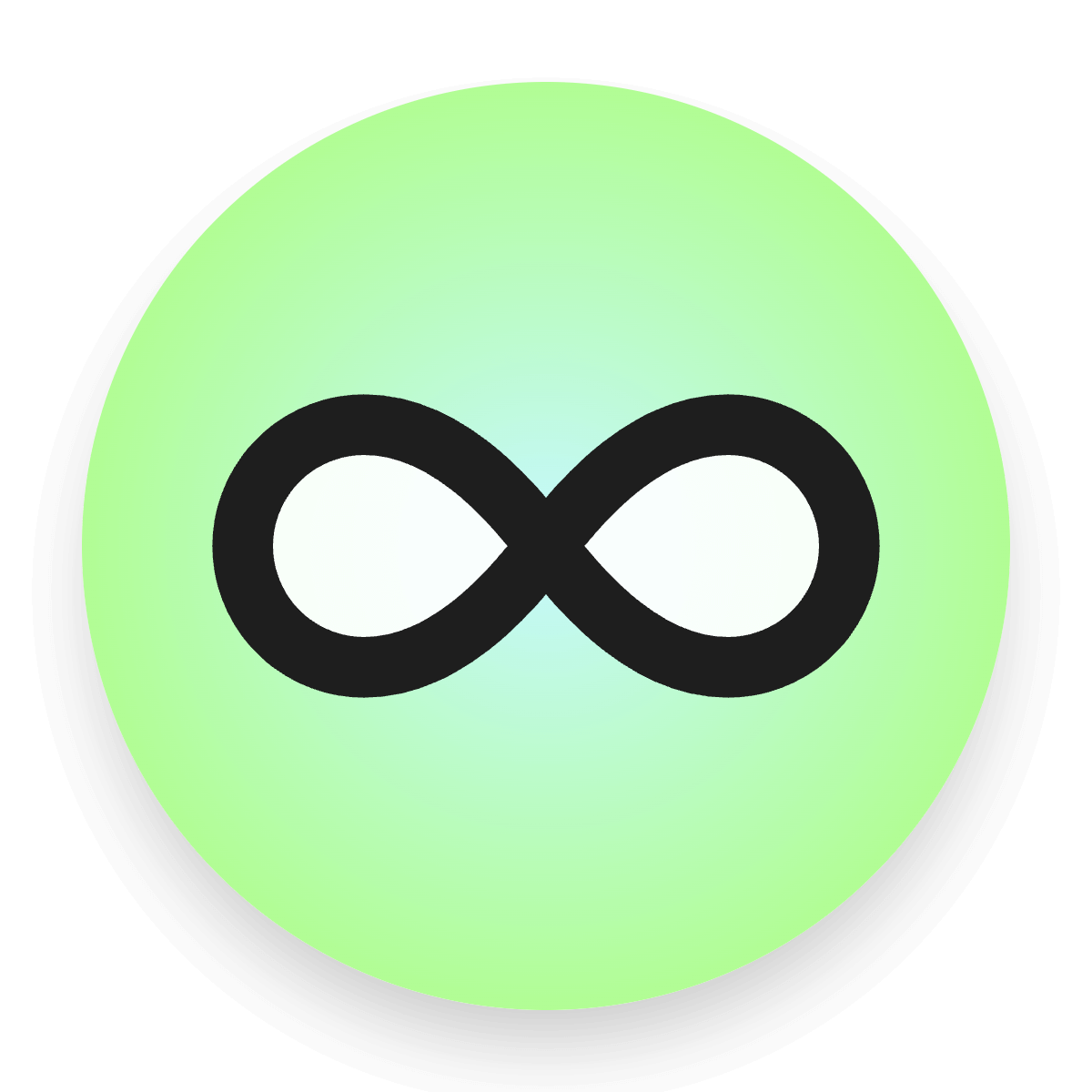- Blog - Unlimited AI Chat
- Unlimited AI Chat Complete User Guide: From Beginner to Expert
Unlimited AI Chat Complete User Guide: From Beginner to Expert
You may have heard about Unlimited AI Chat and know that it's free, requires no login, and has no content restrictions. But after opening the webpage, you might wonder: what's next? How can I maximize its value?
This guide will tell you everything.
Step One: Start Immediately (Literally Takes 1 Second)
Visit https://app.unlimitedai.chat
That's it. No registration form, no verification code, no credit card information. You'll see the chat interface directly. This is what "zero barrier" truly means—not simplifying the registration process, but eliminating it entirely.
Why does this matter?
• You can use it immediately on any device, including company computers, internet cafes, or friends' phones
• No account traces left, completely anonymous
• When inspiration strikes, you won't be interrupted by login procedures
Basic Usage: Like Chatting with a Friend
Unlimited AI Chat's interface is extremely simple. You just need to:
- Enter your question or request in the input box It can be anything—work questions, learning assistance, creative writing, code debugging, life advice
- Press Enter or click send AI will start responding immediately
- Continue the conversation AI remembers the current session's context, you can follow up, supplement, or modify requests
Example conversation:
You: Help me write an email declining a client's unreasonable request, polite but firm
AI: [generates email]
You: Make the tone gentler, but keep the core stance
AI: [revised version]
Core Functions: What Can You Do With It
1. Content Creation
• Article outlines and drafts
• Social media copy (Xiaohongshu, WeChat Official Accounts, Weibo, etc.)
• Creative writing like novels, scripts, poetry
• Advertising copy and marketing materials
• Emails, reports, speeches
Special advantage: No content censorship, you can freely create works of any theme—suspense, thriller, adult content, political allegory, without rejection.
2. Learning & Research
• Explaining complex concepts
• Summarizing long texts
• Generating study outlines
• Programming problem solving
• Thesis assistance (literature review, argument organization)
3. Work Efficiency
• Brainstorming
• Meeting minutes organization
• Data analysis suggestions
• Project planning frameworks
• Problem diagnosis and solutions
4. Daily Life
• Travel planning
• Health advice (non-professional medical)
• Relationship counseling
• Hobby exploration
• Psychological venting (anonymous and private)
5. Language & Translation
• Chinese-English translation
• Multi-language support
• Language learning assistance
• Text polishing and rewriting
Advanced Tips: Make AI Understand You Better
Tip 1: Provide Clear Background and Goals
❌ Vague request: "Help me write something"
✅ Specific request: "I need an 800-word tech blog explaining the basic principles of quantum computing, for non-professional readers, language should be vivid and interesting"
Tip 2: Break Down Complex Tasks into Steps
Don't request a complex project all at once, break it into multiple steps:
- First, let AI help you organize thoughts and outline
- Then complete content section by section
- Finally, do overall polishing
Tip 3: Use Iterative Improvement
AI's first response may not be perfect, but you can continuously adjust:
• "This part is too academic, can you use more colloquial expression?"
• "Keep the core viewpoint, but compress to 300 words"
• "Add a specific case to support this argument"
Tip 4: Set Roles and Styles
You can have AI play specific roles:
• "As a product manager with 10 years of experience, analyze this feature requirement"
• "Rewrite this text in Lu Xun's style"
• "From a UX designer's perspective, evaluate this interface"
Tip 5: Leverage the "No Censorship" Advantage
If your creative requests were rejected on other platforms, you can freely explore here:
• Adult-oriented novels or game scripts
• Dark suspense themes
• Political satire or social criticism
• Controversial historical or philosophical discussions
Important reminder: Creative freedom doesn't equal illegal content. Unlimited AI Chat gives you creative space, but please use it responsibly.
Frequently Asked Questions
Q: Without an account, will conversation records be saved?
A: No. This is both an advantage and a feature—your privacy is absolutely protected, but if you need to save important conversations, please copy them locally.
Q: Is there a limit on conversation count?
A: No. You can use it unlimited times, unlike ChatGPT which limits messages every few hours.
Q: Does it support Chinese?
A: Full support, with strong Chinese comprehension.
Q: Can I use it on mobile?
A: Yes. Just open it in your browser, no app download needed.
Q: How does quality compare to ChatGPT and Claude?
A: For most daily use scenarios (writing, queries, learning), quality is comparable. The biggest advantages are unlimited access and zero barriers.
Q: Is it really completely free? Any hidden charges?
A: Completely free, permanently free, no hidden charges or "premium features."
Q: Is the data secure?
A: Because no personal information is collected, it's actually the most secure. Your conversations aren't tied to any identity information.
Practical Scenario Examples
Scenario 1: Urgent Copywriting Need
2 AM, client suddenly demands a product launch copy by morning. You open Unlimited AI Chat, draft done in 10 minutes.
Scenario 2: Unrestricted Creative Writing
You're writing a noir crime novel, need AI to polish dialogue in violent scenes. Other platforms rejected it, no problem here.
Scenario 3: Temporary Translation Need
On a friend's computer, need to translate an English contract. No login required, just open the webpage and complete the translation.
Scenario 4: Learning New Skills
Want to learn Python programming, let AI be your tutor, teach you from scratch, and you can ask unlimited questions.
Scenario 5: Psychological Venting
Feeling anxious or confused, want to talk to someone, but don't want anyone to know. Here, you can express yourself completely anonymously.
Final Words
Unlimited AI Chat's design philosophy is simple: Tools should serve people, not restrict them.
No registration barrier, because we believe good tools don't need users to surrender privacy.
No content censorship, because we believe adults have judgment and creative freedom.
Completely free, because we believe technology should be inclusive, not a privilege.
Now, open https://app.unlimitedai.chat and start your first conversation.
You'll discover that AI at its best is simply being there when you need it—no questions asked, no restrictions imposed, no traces left.